Five of the Best Task Management Software Solutions

We know your business and work are important to you. With so much going on these days and can prove challenging to keep everything organized. Efficiency is more than likely an important part of your workday. You need a single place where you can see your schedule effectively and efficiently.
What is a Task Manager?
A task manager is so much more than just a to-do list in which you make a list of things you need to do and check them off once complete. Task managers or an organized way to keep track of and everything you need to work on and complete.
When you don’t use a task manager
When you’re not utilizing a task manager it may be challenging to keep your tasks organized. When you don’t have all of your tasks organized in front of you, it is hard to prioritize your tasks. Without a task manager, collaborative efforts will lack effectiveness and efficiency.
Here we’re going to look at a few of the best-rated task managers, the pros, cons, and price. They’re in no particular order, they are just some of the higher-rated ones.
Todoist
The name says it all! Todoist is a simple and clean interface, looking similar to a to-do list that you can check off, but with so much more. Todoist was initially created for individuals and has branched into teams and small businesses. Todoist does last the ability to assign multiple team members to a single task, meaning if you do a lot of teamwork, this may not be the software for you.
Todoist does have a free version which includes 5 active projects, recurring due dates, subtasks (great for those that plan), the ability to prioritize, and mobile apps for iPhone, iPad, and Android. The Pro version is $3 per month when you pay annually and expands to 300 active projects, 25 collaborators per project, 100 MB file uploads, and more. The Business plan is $5 per month when billed annually and expands to 300 active projects per member and 50 people per project.
Learn more about Todoist on their website.
Taskque
Taskque is a great task manager that is a step up from a simple to-do list. Taskque is incredible for teams that share many similar functions. It has a unique “Que” feature that automatically assigns tasks to team members when they are free or finishes up a prior task. Tasque is effective for multi-taskers, letting them create separate workspaces for each project they’re working on, helping them manage multiple projects at the same time.
The pricing for Taskque ranges from free to $5 per month. The free version has a ton of features. The main difference between the free and paid version is that the free version lacks the ability to auto group assignments via queue.
Visit Taskque.
Hitask
Hitask puts great focus on tasks and projects and allows you to gain an overview of all your tasks and priorities. Your dashboard lets you see all of your tasks and you can arrange them by various means such as due date, project, or team. To assign tasks to different team members, you simply drag the task to the team member (listed on the right side of the dashboard).
One con of Hitask is that it does not allow you to easily plan tasks and scheduling, lacking in the area of workflows.
Hitask has a free version, a team business plan at $5.00 per month, and an enterprise option at $20.00 a month. Learn more at Hitask.
Any.do
There’s a lot of great features here, hence the name Any.do! For those who like a quick snapshot of things you need to do, Any.do labels tasks as today, tomorrow, and upcoming. If you’re like us and like to be able to look at your calendar and see everything upcoming, Any.do has an intuitive calendar that lets you see how your events and tasks fit together. Any.do lets you create reminders to help ensure you never forget anything. You’re even able to set up a grocery list in Any.do.
The one big drawback with any.do is that its free version is heavily restricted. When it comes to collaboration in the free version, you are only able to share lists and can only assign one test. Recurring tasks are a challenge in the free version as well, only allowing you to set them to simple, remade options like daily and weekly.
You can learn more about Any.do on their website.
Quire
Quire is unique in the way it uses nesting and Kansan boards to break task management into its smallest components. Quire takes tasks and nests them within cards in a Kanban board to show you the next steps for each task(card). With Quire, you get:
- Calendar
- Kanban boards
- Apps for iOS and Android
- Tasks and subtasks
- Recurring tasks
- Process reports
Quire has a free version, free trial, and premium versions from $8.95 to $19.95 per month. Learn more about their various versions at Quire.
Overview
We leave in a busy world during busier times. It is imperative to your business that you can manage tasks to achieve long-term goals. We shared five of the higher-rated task management software above, but there are many more out there.
We want to hear from you! Do you use ant task management software? If so, which do you use and what do you find most beneficial? Is it lacking anywhere?