Backups for Business: File vs Image Backups

What are backups, and why do you need one? A backup is a lot like what it sounds like. It is a backup of files on your PC, or your entire operating system (OS), including files, executable programs, and OS configurations, in the event that your network crashes. Having a backup affords you peace of mind by knowing that if needed, you can restore all of your files or OS if you need.
There are two different types of backups, file backups, and image backups. File backups make a server or computer loss a non-fatal incident, while image backups can have you back up and running as normal within an hour or so when done properly.
We will discuss both file backups and image backups, what they are, and when you may want to use them in this article.
File Backup
A file backup is as it sounds and is used to back up files and folders on your computer. You are able to tailor this to your needs, setting which files and folders will be backed up and scheduling the backups at certain times. Scheduled backups typically only backup files that have been modified since the initial backup, expediting the process. It is pretty straightforward and is the most common form of backup available.
A downside is when you would like to do a full restore, file backups won’t work for you. File backups save files but not the applications used to create the documents. Also, restoring your data from a file backup may take longer than you think. To begin the restoration from a file backup, you start from scratch. You need to install the operating system, applications, and the software for the particular file backup you are using.
Image Backup
As with file backups, image backups are just as they sound, an image of your entire operating system, an exact copy of your entire disk, or a disk partition. Image backups include OS configurations, executable programs, and files. You may schedule full or incremental image backups to automate the process, removing the stress of needing to remember to backup your systems. Like an incremental file backup, incremental image backups only back up the data modified after the initial image backup. For businesses, this is a more complete solution.
Image backups are particularly useful when a business faces a total disaster, such as a hard drive failure. Image backups are also great for when you or an employee upgrades to a new computer. The image backup makes a perfect copy of your computer, allowing you to restore it on new hardware. Image backups afford you the ability to restore all of your data more quickly, reducing downtime and saving money.
Where to host your backup
Businesses have a few options when it comes to where to host their backup: onsite, offsite, and hybrid.
Onsite backup is when you store your backups on a local device, such as an external hard drive or an onsite data center. This gives all of your internal systems direct access to the backup storage devices. Onsite storage is beneficial in regards to low latency, fast response, and high-speed data transfers. You and your business may decide to use onsite backup when you need rapid recovery in the event of a failure.
Offsite storage is when your backup data is located at a remote location outside of your business. Offsite storage may look like leasing storage space at a remote data center or utilizing a cloud backup provider.
There are many reasons you may utilize offsite storage. Scalability is arguably the most valuable benefit to offsite storage. As your needs grow, expanding offsite storage is simple through the cloud or managed service provider. The cost is very affordable, requiring no additional space or employees for you and your business. Read more on cloud backups in a recent article of ours here.
Hybrid storage is a mix of both onsite and offsite backup solutions. Hybrid backup solutions allow a business to garner the benefits of both onsite and offsite solutions. Hybrid storage adds a bit of redundancy to your system. Think of it like NASA using redundancy in their spacecraft. If a system were to go down for any amount of time, that could spell the end of their mission and possibly even human lives. Redundancy allows for repair with no system downtime.
When you implement a hybrid backup strategy, your system’s backup both locally and to the cloud. Hybrid storage allows you to restore locally to save on time. Should something happen to your local storage, such as a natural disaster or theft, you have the cloud backup to rely on.
Backups
Data is important to a business, that is beyond questions. What happens when you lose that data or your systems go down? Downtime can be incredibly costly. Protecting your data with a backup solution not only helps to ensure that you will still have your data in the event of a system crash, hack, or disaster, it helps to mitigate your downtime as well.
You have a few backup solution options available to you. You will have to assess your business needs to determine which backup best suits you. Be it file backups to ensure data protection or image backups to mitigate downtime and fully restore your system, including OS configurations, applications, and more.
There are also a few storage solutions available to you and your business. Assess the needs of your business to determine if you need the timeliness of onsite storage, the protection and scalability of offsite storage, or the redundancy a hybrid solution offers.