Don’t Become Another Casualty to Phishing

It is 2022, and you would think that phishing scams would be a thing of that past. The truth is, phishing scams, along with all cybercrimes, have seen a massive uptick since the start of the covid pandemic. For cybercriminals, there is good reason to continue with phishing scams; they make massive profits. While phishing scams continue to bring in profits for cybercriminals, they are not going away.
Since phishing scams are not going away any time soon, how do you prevent yourself from becoming a phishing casualty? Fortunately, there are some steps you may take to help keep yourself and your network safe. Let’s take a look at some best practices.
What are phishing scams?
To better protect yourself from phishing scams, you must first understand what they are. Norton antivirus defines phishing scams as “Phishing is a cybercrime in which scammers try to lure sensitive information or data from you, by disguising themselves as a trustworthy source. Phishers use multiple platforms.
- Text messages
- Phone calls
- Emails
The ultimate goal, no matter which method scammers use? They want your personal information so that they can use it to access your bank accounts or credit cards. And they’ll send countless fake email and text messages across the globe in the hope that they’ll trick enough people into surrendering this sensitive information. (Norton)”
Now, let’s get into the good stuff; ways to help protect yourself from becoming yet another casualty of phishing scams.
Keep yourself in the know
Along with the increase in phishing scams, new phishing scams are coming out all of the time. Pay attention to any news regarding new phishing scams, cybercrime trends, and more. The earlier you know of new phishing scams, the less likely you will fall victim to one.
For IT Departments, keep your teams and the organization in the know. Hold security awareness training regularly and conduct simulated phishing scams to make sure cybersecurity is top of mind throughout the organization.
Install and use an anti-phishing toolbar
From Small Business Trends, “Statistics reveal 97 percent of people cannot identify a sophisticated phishing email — putting confidential business data at risk.” An anti-phishing toolbar is a tool that helps to protect you by providing information about the website you are on.
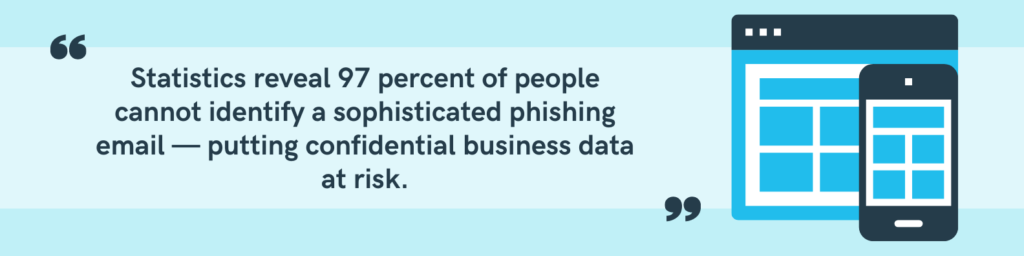
A common practice of phishers is to send a crafted email that contains a link within it that, when clicked, sends the user to a maliciously spoofed website. There is a vast range in quality when it comes to spoofed websites; from appearance, some are easy to tell they are spoofed while others look almost identical to the legitimate website. The spoofed website collects personal information like your name, phone number, user names, and passwords. These spoofed sites may also collect your debit and credit card numbers. Once you enter private information into the spoofed site, it is collected by the cybercriminals to use as they see fit.
Verify the security on a website
This step is fairly simple yet often overlooked. Check to confirm if a website you are on has its SSL certificate by looking for a lock icon next to the URL in the address bar. If you get a message showing that a website is not trustworthy, or that it may contain malicious files, do not go to it. Be leery of low-cost items on sites you are unfamiliar with. Phishing sites can appear in some search engine results when they offer low-cost items. When you purchase from such a site, your information (name, credit card, etc.) is taken by cybercriminals.
Use firewalls
Firewalls act as a shield, helping to keep you and your network safe from outside intruders. The best practice is to use two different types of firewalls: a computer firewall and a network firewall. A computer firewall is a piece of software that helps protect your devices. A network firewall is a piece of hardware that protects your network. When used in conjunction, they are immensely effective against intruders.
Never reveal personal information
When in doubt, never reveal your personal information. Never input your information into a website you are not familiar with. There are authentication checks when you call a credit company, use the same diligence when someone calls you. Find a way to verify and authenticate that they are truly whom they say they are.
When you remain vigilant, in the know, and keep cybersecurity top of mind, you can avoid phishing scams. What do you do to help keep yourself safe?