How IT Must Adapt to the New Office – Distributed Workforce

The Covid pandemic hit organizations in the spring of 2020. Suddenly, millions of individuals who were working in the office and onsite found themselves working remotely. The change came as quite a surprise to many and a big shake-up from the “9 to 5” office.
Remote work is here to stay. Employees enjoy and benefit (as do the organizations due to a lower overhead cost) from the flexibility of remote work. Many were concerned that employees would not be as productive working from home/remotely, but the research overwhelmingly concludes otherwise.
Apollo Technical found that: “Several studies over the past few months show productivity while working remotely from home is better than working in an office setting. On average, those who work from home spend 10 minutes less a day being unproductive, work one more day a week, and are 47% more productive (Apollo Technical).”
There are many more surprising statistics that show working remotely is more productive. With that being the case, here are a few things IT businesses and departments need to do to accommodate a distributed workforce.
Extend support desk hours
Many IT businesses offer support 24/7. However, if you do not offer 24/7 support, you may want to look at extending support desk hours. Remote workers tend to work t varying times throughout the day. Parents of young children may find particular hours of the day less conducive to productivity than others. Other works may be slow to start in the morning, and they start later to be more productive. The flexibility of remote work allows employees to work when they’re most productive and IT departments need to accommodate.
Hoteling workspaces
Some employees may work remotely full time while others may be in the office full time. Others still may have a hybrid model, spending 2-3 days in the office and 2-3 days remote. With fewer employees in the office at any one time, you will not need as many workspaces. This means you may reduce the workspaces to save on money and space. You’ll need to “hotel” the workspaces, having employees reserve them ahead of time. To accomplish this effectively and efficiently, you’ll need a system to manage the workspace reservations while ensuring all of the needed technology is available at the workspace.
Move processes digital
Much of our software is already cloud-based, allowing employees to log in anywhere. With a distributed workforce, this is a must. Employees need the ability to access the software they need to accomplish their job from anywhere they are working. This means you need to move as many processes as you possibly can into the digital realm, accessible via the internet.
Touchless controls for onsite accessibility
The covid pandemic has begun to slow down, but who is to say we won’t see another spike (we sure hope not!) or that something similar won’t happen again (it’s happened before, it’ll most likely happen again). Utilize technology to make as much as possible touchless to help reduce the risk of virus transmission.
You can use RFID badges to access the building, when registered, the door opens. Use sensors for the lights, when someone enters the space, the lights come on. You have many options to run with.
Provide comprehensive training and support
With a distributed workforce, it’s best for everyone if the users know how to access and use the technology they need. Train employee’s how to access the network and the software remotely. A distributed workforce also stresses the network, creating more points to access the network. The vast majority of cyber attacks occur because of human error; someone opens an email they shouldn’t, clicks a link that leads to malware, and so on. Train employees on how to manage cybersecurity, the latest cyberattacks, how to stay safe online. Don’t stop there. Keep training on cybersecurity to keep employees in the know and your network safe.
The hybrid office and a distributed workforce do present some challenges to IT. However, with a few changes, IT businesses and departments can adapt to help ensure the business thrives.