What is Zoom Fatigue and how you Combat It

We have said it many times in the past and we’ll say it again; the Covid pandemic caused a huge push to work-from-home, changing the work environment for most of us. With this change, there has been a large increase in video conferencing, with Zoom being a popular option. We know we’ve been tired after Zoom calls, and chances are that you have been too.
Zoom fatigue is real and is now backed by science. So what is Zoom fatigue, why does it occur, and how may you help yourself overcome it?
What is Zoom Fatigue
We refer to it as Zoom fatigue due to the popularity of Zoom, but that is a bit of a misnomer. It’s not just Zoom, but all video chat platforms. Zoom fatigue is the drain and lack of energy we feel after spending time on video chat.
You are looking at many things all at once
Zoom calls for work, networking, and more tend to include many people, and cause you to look at multiple people at the same time. Gallery view has everyone on the call on the screen in front of you. There is also the “screen share” feature which lets the presenter share their screen with you. During screen share, you also see a panel of yourself and a few others on the call. Watching a presentation while watching yourself and others is a lot going on all at the same time.
One way to help with this is to take Zoom out of full-screen mode. This will reduce the size of everyone’s faces on the screen. Many of us use a laptop which may require us to be close to the screen. Try using an external keyboard to allow for more space between you and the screen.
Much more than normal amounts of eye contact
While on video calls, the amount of eye contact with others is far beyond the natural amount we engage in naturally. At work, while in a meeting, you look at the presenter, take notes, look around the room, which keeps the stress levels down. “Social anxiety of public speaking is one of the biggest phobias that exists in our population,” Bailenson said. “When you’re standing up there and everybody’s staring at you, that’s a stressful experience (Stanford).”
Like the above point, take Zoom out of full-screen mode. This will reduce the size of everyone’s face helping us to make less eye contact with all of them.
Looking at yourself during video calls in fatiguing
When you are on Zoom or other video platforms (most show what you look like on the camera) it is unnatural and stressful. Think of it; when you are having a conversation another in person, are you able to look at yourself? Of course not. When we constantly look at ourselves, we become more critical of ourselves. Now consider how much time per day you spend on video calls. It isn’t just work either. With the pandemic, we can’t get out to see our family and friends as much, and many of us use video chat with them. We’re spending hours every day on video calls checking ourselves out, causing more and more stress on ourselves.
There is a helpful solution to this! There is a “hide self-view” button that does just what it sounds like, it hides the image of you. You may do this by right-clicking your photo to access the button.
You can’t move around
During a normal conversation with others, we tend to move around a bit. Using the video chat, you’re in front of your screen, stuck in your seat, staring at the screen. Depending on how much you’re on video chat, it may have a large impact on how much you move throughout the day.
This is a challenging one to solve. As a presenter, you may evaluate the room and camera you’re using. If the camera captures enough space, you may be able to use an external device like a whiteboard that allows to you move around while presenting. On the other end, turn off your camera when the meeting permits so you may stand up and move around a little.
Your brain can’t handle the increased cognitive load that video chat brings with it
A lot is going on when we’re on video calls. We’re watching all of the other people on the call, watching ourselves, looking for the chat indicators all while listening to others. That is a lot going on, much more than normal conversation and meetings.
The solution is similar to the mobility solution. When the meeting permits, turn your camera off and move around a little bit. If it’s just dialogue, look away from the screen for a bit while you listen and continue to pay attention.