Windows 11 Making you More Productive

Many businesses and organizations use Windows on their work computers. Many of us also use Windows on our home PCs. We have known about it for a few months now, Windows 11 is coming.
Let’s take a look at some of the details and features of the upcoming Windows 11 update.
What is Windows 11
Windows 11 is an Operating System and Microsoft’s successor to Windows 10. We know that you more than likely knew that already, we’re just being clear. Windows 11 is launching on October 5th and is a free upgrade for current Windows users. It is important to know that your device must be running Windows 10, version 2004 or later to upgrade for free. Windows 11 is currently available in the Beta channel.
System Requirements
While Microsoft has published the system requirements for Windows 11, they are subject to change.
- Processor: 1 gigahertz (GHz) or faster with at least two cores on a compatible 64-bit processor or SoC
- RAM: 4GB
- Storage: 64GB
- System Firmware: UEFI, Secure Boot capable
- TPM: Trusted Platform Module 2.0
- Graphics Card: DirectX 12 or later with WDDM 2.0 driver
- Display: 720p, 8-bit per color channel, at least 9-inch diagonal
- Internet Connection and Microsoft Account: Windows 11 Home requires an active internet connection and a Microsoft Account to complete the initial, first-use setup of the operating system, or when switching a device out of Windows 11 Home in S-mode.
You may find the above requirements and more on Microsoft’s website.
Window’s 11 Features
There are many upgrades and new features to Windows 11, hence the new enumeration in the name. For starters, Microsoft says updates will be 40% smaller and that Windows 11 is their most secure release to date.
Let’s start with the taskbar, or “The Dock.” With so many of us using tablets and touch devices, the taskbar has been optimized for touch and mouse peripherals while being renamed from the taskbar to the dock.
Video conferencing gained massive popularity over 2020. Whether you love it or hate it, it is not going away anytime soon. You may use it every day for business, or just now and then. Windows 11 integrates Microsoft Teams directly into the dock, bringing ease to access.
If you use your computer for several different purposes, you may be familiar with virtual desktops. Microsoft has made virtual desktops even better. Virtual desktops let you toggle between multiple desktops and allow you to change the wallpaper on each virtual desktop.
Microsoft has brought improved multitasking to Windows 11 with Snap Groups and Snap Layouts. Snap groups let you commonly used programs together, and layouts let you quickly pick the most efficient layout for the group. To access the layouts window, hover your mouse over the maximize button in the title bar to see the layouts pop-up options.
Microsoft is finally bringing Android apps to Windows 11, which will be installable through the Microsoft Store via the Amazon Appstore. There are workarounds to gain access to Android apps in Windows 10, but Windows 11 makes it native and simpler. However, Microsoft has noted that Android apps will not be available at the launch date of October 5th.
Widgets have gained an improvement in Windows 11 by allowing you to access them through the dock and personalize them to see whatever you like.
What Windows 11 features are you most excited about? Which will bring more productivity to you?